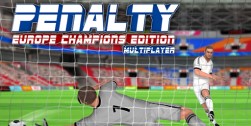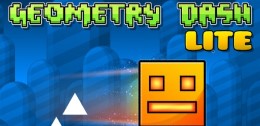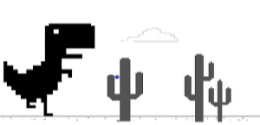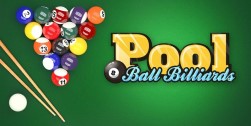Monster Truck Soccer
Monster Truck Soccer is an exciting new sports game that combines the thrill of monster truck driving with the competitiveness of soccer.
The Basics of Monster Truck Soccer
In Monster Truck Soccer, you'll control a monster truck on a soccer field. The goal is to score more goals than your opponent before the time runs out. You can use your truck to push the soccer ball into your opponent's goal or jump over the ball to avoid your opponent's attacks. The game is played in rounds, with each round lasting a few minutes.
Controls and Gameplay
The controls for Monster Truck Soccer are simple and easy to learn. You use the arrow keys on your keyboard to drive the truck and the spacebar to jump. The controls allow you to perform different tricks and stunts, which can be used to outmaneuver your opponents or to score a goal.
One of the unique aspects of Monster Truck Soccer is the physics-based gameplay. The ball and the truck are affected by gravity, which makes the game more challenging and fun. You'll need to learn how to control your truck and the ball to become a skilled player.
Game Modes
Monster Truck Soccer offers several game modes to choose from. You can play against the computer in single-player mode or against other players in multiplayer mode. There's also a tournament mode where you can compete against other players to win prizes and climb the leaderboard.
Graphics and Sound
The graphics and sound effects in Monster Truck Soccer are top-notch. The game features realistic 3D graphics that make you feel like you're in the middle of the action. The sound effects are also impressive, with engine roars, tire screeches, and crowd cheers adding to the excitement of the game.
How To Play
Monster Truck Soccer is a unique and exciting sports game that combines the thrill of monster truck driving with the competitiveness of soccer. If you're interested in playing the game, here's a step-by-step guide to help you get started:
Step 1: Choose Your Platform
Monster Truck Soccer is available on various gaming platforms, including PC, mobile devices, and gaming consoles. Choose the platform that you're most comfortable with and make sure that it meets the minimum system requirements for the game.
Step 2: Launch the Game
Once you have the game installed on your device, launch it from your gaming platform's menu. You'll be taken to the main menu of the game, where you can select the game mode that you want to play.
Step 3: Select a Game Mode
Monster Truck Soccer offers several game modes, including single-player, multiplayer, and tournament modes. Choose the mode that you want to play and select it from the menu.
Step 4: Choose Your Team and Truck
If you're playing in multiplayer or tournament mode, you'll need to choose your team and truck before starting the game. Each team has its own unique truck, so choose the one that suits your style of play.